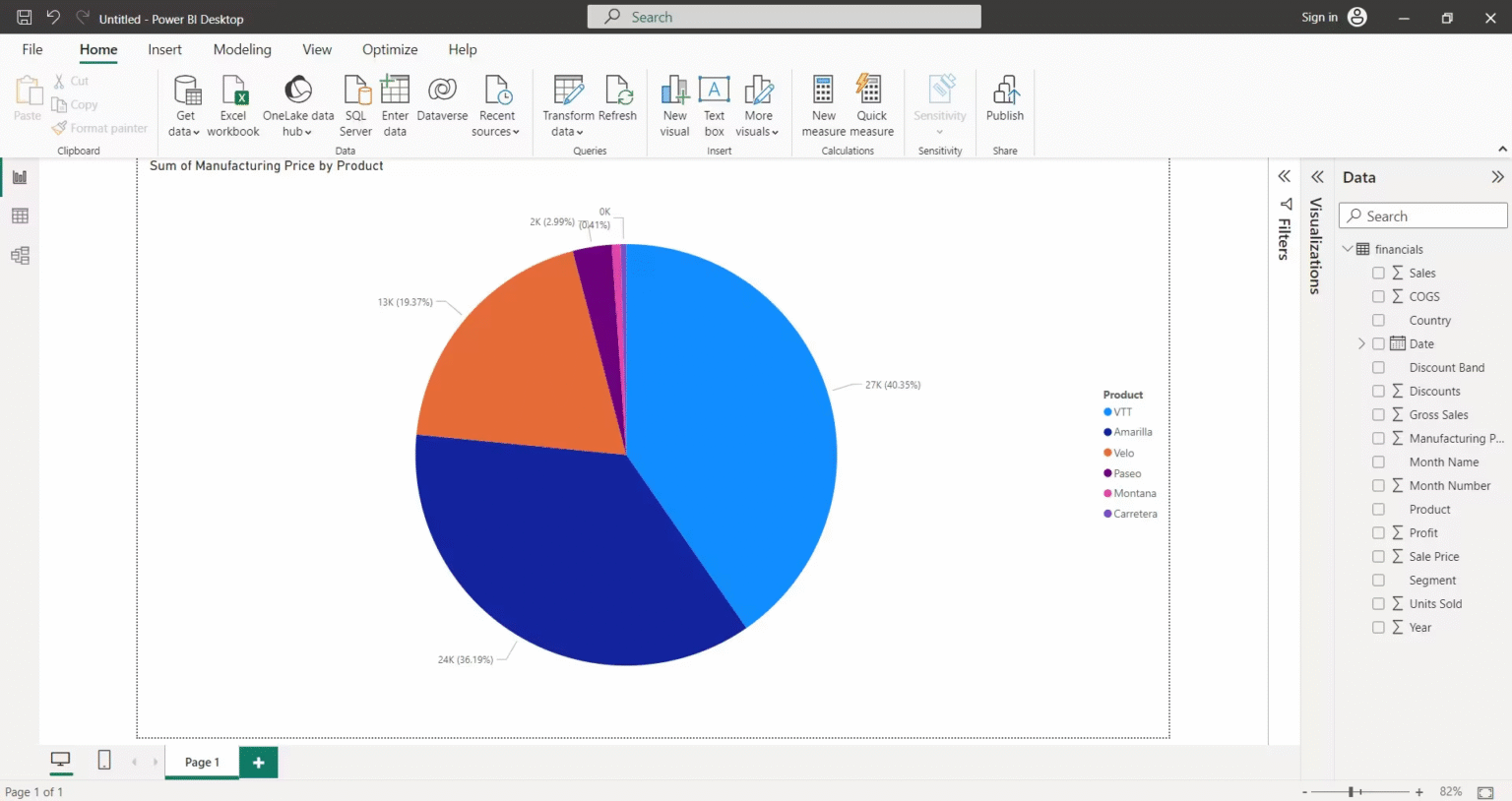In today’s data-driven world, businesses are constantly gathering and analyzing data to drive strategic decisions. However, raw data alone can be overwhelming and difficult to interpret. This is where the power of data visualization comes in. By converting complex data into visual formats, businesses can make sense of large sets of numbers and communicate insights in a way that’s easily digestible and actionable.
One of the most effective tools for visualizing data is the pie chart. Simple yet powerful, a pie chart maker can help businesses transform complicated information into clear, visual representations that highlight key trends, comparisons, and patterns. In this article, we’ll explore how using a pie chart maker can simplify complex business insights and enhance communication across teams and stakeholders.
The Power of Data Visualization
Data visualization is the practice of presenting data in graphical formats, such as charts, graphs, and maps, that make the data easier to understand. As businesses collect more data than ever before, the ability to quickly interpret and act on it has become critical for success. Data visualization helps to:
- Identify trends: By visualizing data, you can quickly spot trends, whether it’s an upward sales trajectory or a drop in customer satisfaction.
- Compare data: Visualization makes it easy to compare different data points or categories, allowing for better decision-making.
- Communicate insights: Visual data is easier to digest, making it simpler to present insights to clients, stakeholders, or internal teams.
- Make data accessible: By turning complex data into visuals, businesses can democratize data across the organization, allowing non-experts to gain insights without needing advanced statistical knowledge.
- While there are various ways to visualize data, pie charts are one of the most accessible and widely used methods.
Why Use a Pie Chart in Business Analytics?
A pie chart is a circular graph divided into slices to illustrate numerical proportions. Each slice represents a category’s contribution to the total, making it an ideal tool for showing the percentage breakdown of data. For example, businesses can use pie charts to display:
- Market share analysis: How a company’s product lines or services compare to the competition.
- Sales performance: The contribution of various regions, departments, or product categories to overall revenue.
- Customer demographics: The distribution of customers across different age groups, income levels, or geographical areas.
- Budget allocation: How an organization’s resources or funds are distributed across departments, projects, or initiatives.
By using a pie chart maker, businesses can effortlessly create visuals that break down complex datasets into easy-to-understand segments. These charts allow viewers to see at a glance which parts of the data are most significant, helping prioritize decisions.
How a Pie Chart Maker Simplifies Complex Data
Using a pie chart maker eliminates the manual work involved in creating pie charts, making the process faster and more efficient. Here are some ways that a pie chart maker simplifies complex data:
1. Automates Data Input
Most pie chart makers allow users to input data directly from spreadsheets or databases, automating the process of entering information. This saves valuable time and reduces the risk of human error when transferring data.
2. Offers Customization Options
Pie chart makers come with a variety of customization options, allowing businesses to tailor the visual style of their charts. This includes adjusting colors, adding labels, and changing the chart’s size. Customization ensures that the pie chart is not only informative but also visually appealing and aligned with the company’s branding.
3. Facilitates Easy Comparison
One of the strengths of pie charts is their ability to make comparisons straightforward. With a pie chart maker, businesses can easily create multiple pie charts to compare different data sets side by side. For instance, a company can compare sales performance in various regions or analyze customer preferences across different product lines, all in a visually intuitive way.
4. Enhances Clarity and Focus
Pie charts naturally draw attention to the most significant data points by using size and color contrast. A pie chart maker ensures that the visual elements are appropriately proportioned and easy to interpret, so the most important insights stand out. This clarity helps decision-makers focus on the key takeaways without getting lost in a sea of raw numbers.
5. Improves Collaboration
In the business world, data-driven decisions often require collaboration between teams, departments, or external partners. Pie charts are an excellent tool for communicating complex data in meetings, presentations, or reports. With a pie chart maker, teams can quickly generate charts and share them digitally, ensuring that everyone is on the same page and can contribute to the discussion.
Practical Applications of Pie Charts in Business
Businesses can use pie charts in a variety of ways to simplify and communicate data insights:
1. Market Analysis and Strategy Development
For businesses looking to understand their position in the market, pie charts can help visualize market share, competitor analysis, and customer demographics. A pie chart displaying the percentage of market share held by different players in an industry can help a business assess its competitive position and identify areas for growth.
2. Sales and Performance Tracking
Tracking sales performance is essential for understanding what’s working and where improvements are needed. A pie chart can be used to show the sales contribution of different product lines, regions, or sales teams, allowing businesses to quickly identify high-performing areas and areas needing attention.
3. Financial Reporting
Financial data is often complex and dense, making it difficult for non-financial stakeholders to grasp. Pie charts can be used to simplify financial reporting by visualizing budget allocations, revenue distribution, and expense breakdowns. This makes it easier for executives and team members to understand where resources are being allocated and which areas are the most profitable or costly.
4. Customer Insights
Customer analysis is crucial for improving products and services. A pie chart can illustrate customer preferences, feedback categories, or satisfaction ratings, helping businesses understand which areas of their offerings need improvement or which features are most valued by customers.
5. Employee Performance and Team Contributions
For HR departments or team leaders, pie charts can help illustrate how different employees or teams are contributing to business goals. For example, a pie chart might show the percentage of total sales generated by each salesperson, highlighting high achievers and identifying areas for training.
Conclusion
Data visualization is an essential part of modern business strategy, and pie charts are one of the most effective tools for simplifying complex data. By using a pie chart maker, businesses can create clear, engaging visuals that help stakeholders quickly understand and act on important business insights. Whether for sales performance, customer analysis, or financial reporting, pie charts enable businesses to communicate data in a straightforward and impactful way, driving informed decision-making and business growth.For businesses seeking to enhance their data presentation capabilities, a pie chart maker is an indispensable tool that can help simplify complex insights and foster a data-driven culture across the organization.