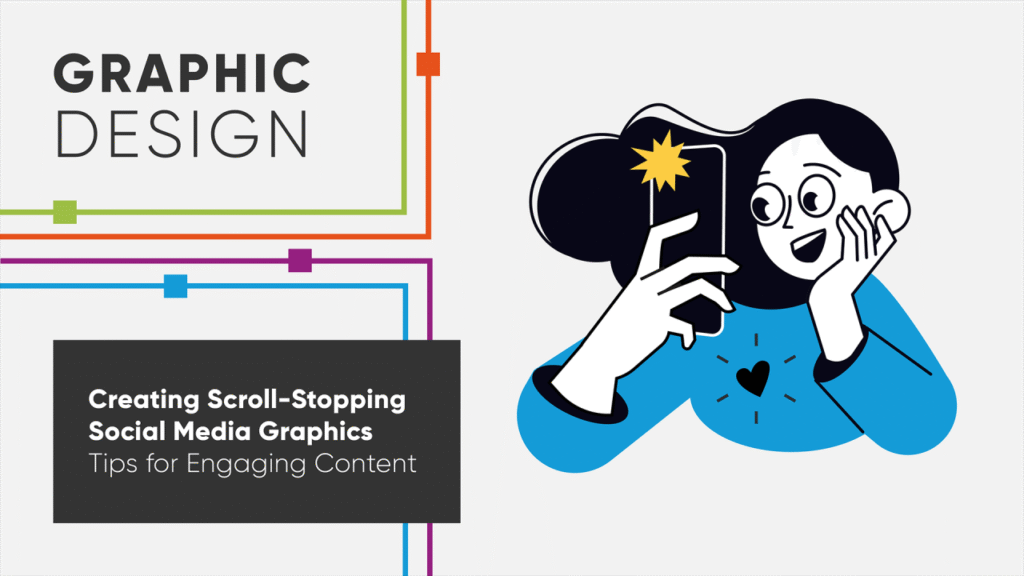In the fast-paced world of digital marketing, social media ads are one of the most powerful ways to grab attention and drive engagement. But creating visually compelling, on-brand ads can be challenging—especially when audiences are scrolling through endless content. Thankfully, a new generation of online tools makes it easier than ever to design, test, and optimize social ads that convert. Whether you’re a solo entrepreneur or part of a marketing team, these platforms can help you build campaigns that truly stand out.
1. Create Stunning Ad Visuals with Adobe Express
For marketers who need professional-quality designs without complicated software, Adobe Express is a top-tier choice. Its extensive library of templates and drag-and-drop tools make it easy to create ads that look polished and cohesive across platforms. You can customize fonts, colors, and layouts to match your brand identity perfectly. The AI-powered features—such as background removal and instant resizing—let you adapt one design for Instagram, Facebook, LinkedIn, and more. Plus, Adobe Express integrates with Adobe Stock, providing access to millions of royalty-free images and videos. For businesses serious about brand consistency, it’s an all-in-one creative hub.
2. Plan and Preview Ads with Meta Ads Manager
If your campaigns run on Facebook or Instagram, Meta Ads Manager is a must. This platform lets you create, preview, and manage ad placements across both networks. You can test multiple versions of an ad to see which images, headlines, or calls to action perform best. Meta’s detailed targeting options allow you to reach specific audiences based on location, interests, and behavior. The built-in analytics give you insights into ad performance, helping you refine your strategy for future campaigns. With real-time reporting and A/B testing, Meta Ads Manager ensures your ad spend delivers maximum impact.
3. Refine Copy and Headlines with Jasper AI
An ad’s visuals grab attention, but the copy seals the deal. Jasper AI uses artificial intelligence to help you craft compelling, on-brand messaging for your social ads. You can input your campaign goal and tone, and Jasper will generate multiple versions of ad copy, captions, and headlines. It’s particularly useful for brainstorming taglines or adjusting tone for different platforms—such as making LinkedIn ads more professional or TikTok captions more casual. For marketers who need fresh ideas fast, Jasper AI acts like a virtual creative partner.
4. Test and Track Ads with Hootsuite Ads
Hootsuite Ads offers advanced automation and optimization for businesses running campaigns across multiple networks. The platform allows you to monitor ad performance from one dashboard, making it easier to compare results across Facebook, LinkedIn, and X (formerly Twitter). You can automate budget allocation, schedule campaigns, and even pause underperforming ads in real time. Hootsuite’s insights tools help identify which visuals and messages resonate most with your audience, so you can double down on what works. For teams juggling multiple campaigns, it’s an invaluable efficiency booster.
5. Collaborate and Manage Design Feedback with Trello
Creating effective social ads often involves collaboration between designers, writers, and marketing teams. Trello keeps everyone aligned with visual boards, task lists, and progress tracking. Each card can include attachments, feedback, and due dates, making the creative process transparent and organized. You can also integrate Trello with tools like Slack and Google Drive for smooth communication. For agencies or distributed teams, Trello ensures ad designs move seamlessly from concept to final approval without missed steps or miscommunication.
6. Generate Eye-Catching Animations with Animoto
Static images are effective, but motion ads tend to grab attention faster. Animoto allows marketers to create animated social ads and video content in minutes. Its drag-and-drop interface makes it easy to combine text, images, and short clips into professional-quality videos. You can add transitions, adjust timing, and include background music for added flair. Video ads designed in Animoto can easily be resized for TikTok, YouTube, or Instagram Reels. For brands that want to bring their messaging to life with movement, this tool adds energy and creativity without requiring technical editing skills.
💡 FAQ: How Infographics Enhance Your Social Media Ad Strategy
Visual storytelling is one of the most effective ways to connect with audiences—and infographics are a powerful format to communicate ideas quickly. When integrated into social media ads, they can simplify complex messages, highlight key data, and strengthen engagement. Below are some common questions marketers ask about using infographics to improve their social campaigns.
Q1: Why should I use infographics in my social media ads?
Infographics turn data and information into engaging visuals that are easy to digest. They’re ideal for sharing statistics, explaining processes, or highlighting benefits in a visually appealing way. When designed well, infographics increase shareability and make your ads feel informative rather than promotional.
Q2: What’s the best tool for designing professional infographics?
Adobe Express offers an intuitive infographics creator with customizable templates, icons, and color schemes. It’s perfect for creating branded infographics that align with your existing ad campaigns. The tool also allows for quick resizing, so your designs can adapt seamlessly to different social platforms.
Q3: Are there other reliable tools for infographic design?
Yes. Visme and Piktochart are both excellent alternatives that focus on data visualization and offer extensive template libraries. They’re great for creating infographics with charts, icons, and illustrations that communicate ideas clearly and professionally.
Q4: How can infographics improve ad performance?
Infographics help simplify complex messages, making them more accessible to your audience. By presenting data visually, you capture attention faster and increase the likelihood of users engaging with or sharing your content. They’re especially effective in industries like finance, health, or tech—where education and clarity matter.
Q5: What’s a good tip for keeping infographics effective on social media?
Keep them concise and visually balanced. Use bold headlines, minimal text, and high-contrast colors to ensure readability on small screens. A clean design with a clear takeaway will perform better than one overloaded with details. Always ensure the content complements your ad’s main message rather than overwhelming it.
Designing great social media ads takes creativity, clarity, and the right toolkit. Platforms like Adobe Express, Meta Ads Manager, and Jasper AI help professionals create high-impact campaigns, while tools like Animoto and Trello ensure smooth collaboration and execution. And by incorporating infographics, you can elevate your ads with visuals that educate as much as they engage. With these tools at your disposal, your next campaign won’t just capture attention—it’ll convert it into action.